Easily Connect Your LG Phone to Mac
Requires macOS 10.15.4 or newer; compatible with all Android and MTP devices
*$19.99 per year. Billed annually (auto-renewal). This option includes no trial period.

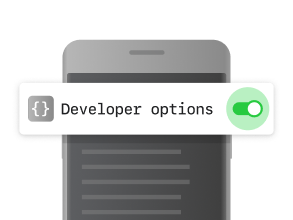
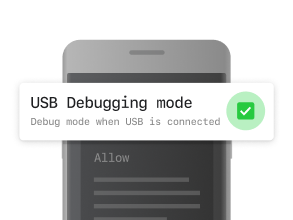
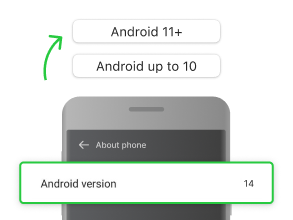
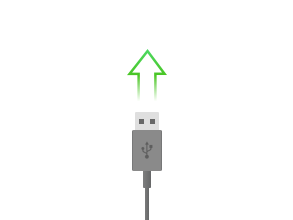
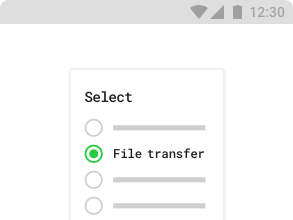
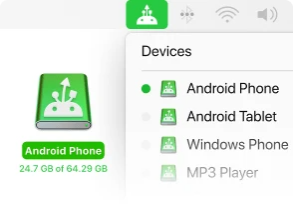

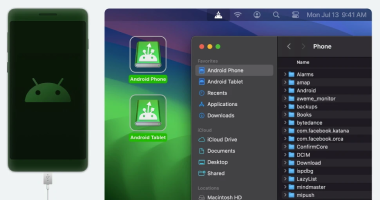
MacDroid receives regular updates to ensure it's always operating optimally so users can seamlessly transfer photos, files, and music. The app supports all the latest LG phone models, including
To get pictures from LG to Mac, MacDroid offers three convenient connection modes: Wi-Fi, MTP, and ADB.
With MacDroid, you can choose the method that best suits your workflow and transfer photos from LG phone to Mac.
To get your Mac to recognize your LG phone, you can use MacDroid, an app that enables smooth file transfer from Android to Mac. macOS doesn’t natively support MTP connections, which is how most LG phones communicate with computers. MacDroid bridges this gap, allowing your Mac to access your phone’s internal and external storage. Once connected, you can easily browse, copy, and manage files between devices without additional drivers or complex configurations.
MacDroid PRO subscription can be used on up to 5 Macs you own (you won’t be charged additionally for installing MacDroid PRO on each of these Macs).
The number of Android and MTP devices you connect and transfer data to or from is not limited.