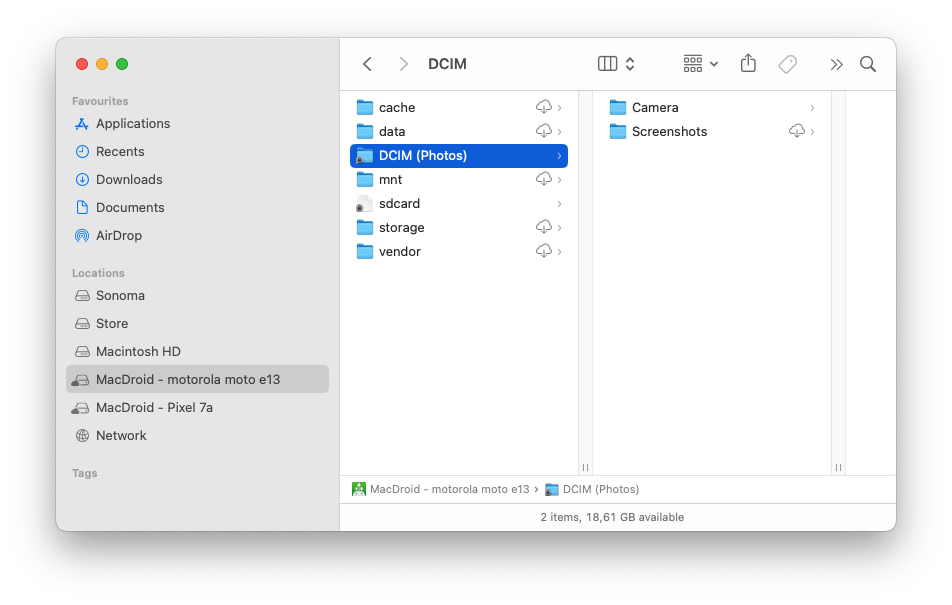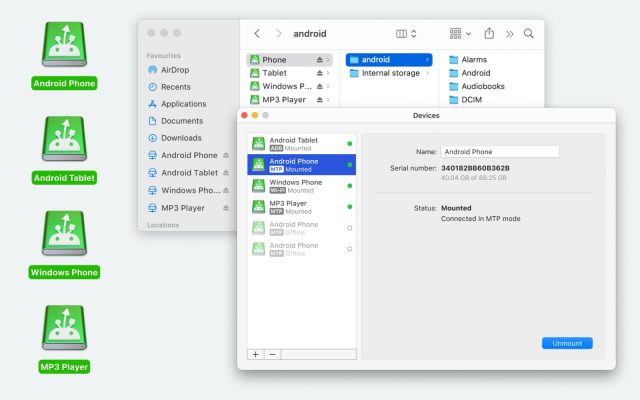MTP mode
If an Android device is connected to your Mac via MTP mode, the mounted disk displays separately the internal phone memory data and SD card contents (if available) in different folders correspondingly (Phone and Card, for example). The exact folders names depend on the telephone model.
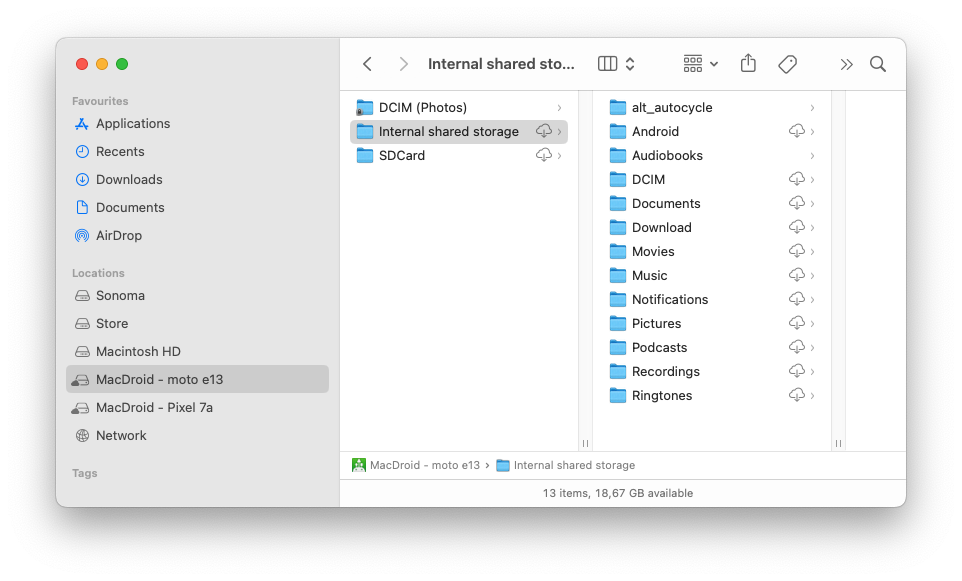
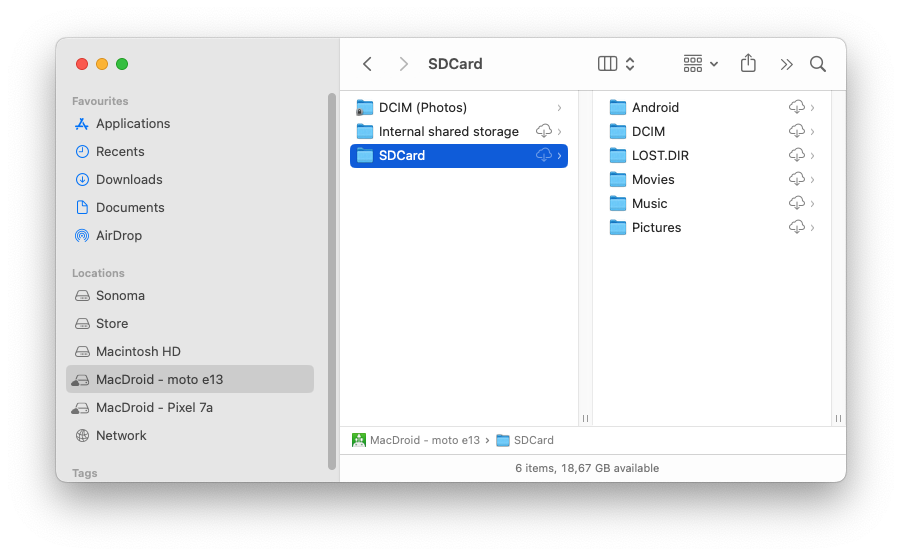
ADB and Wi-Fi modes
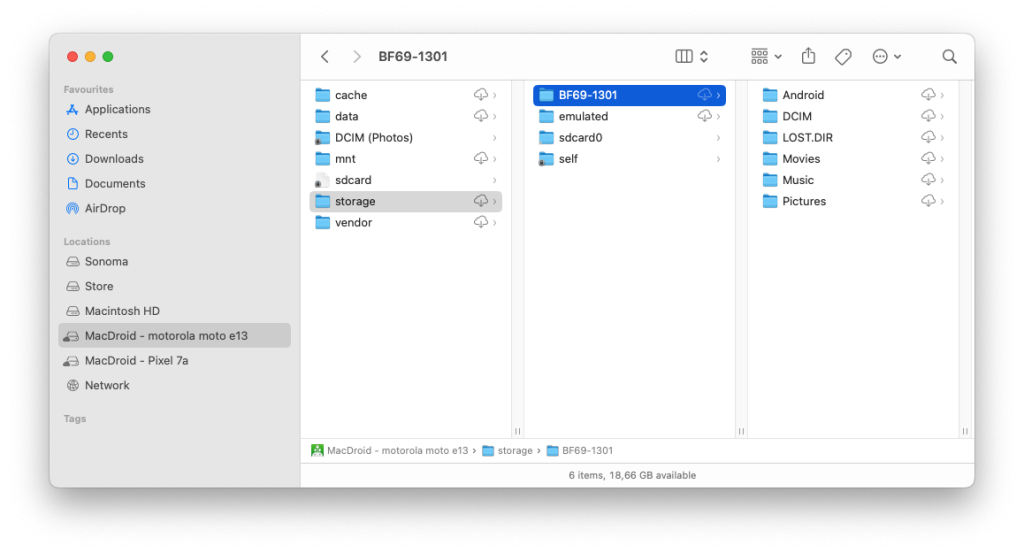
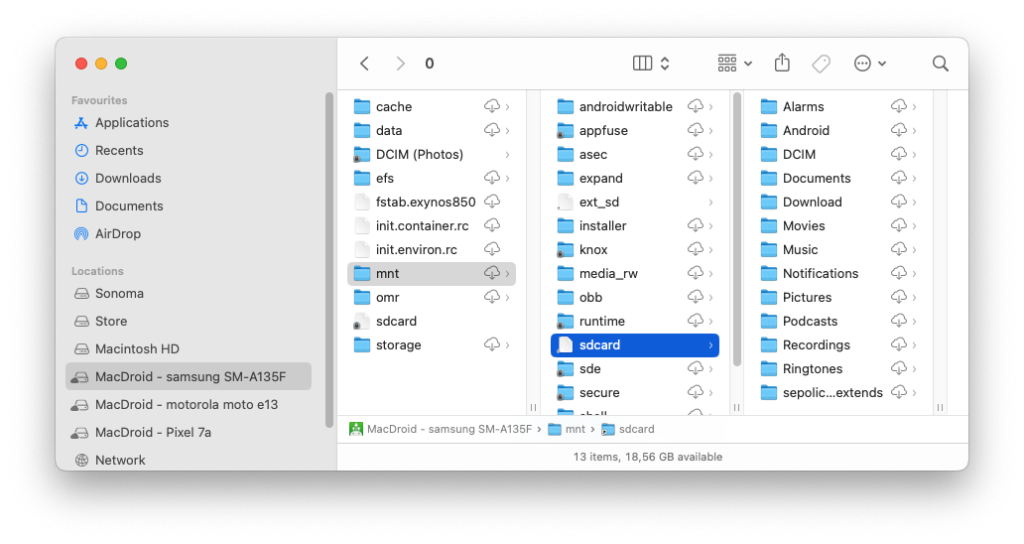
- alias to the DCIM (Photos) folder in the root disk folder.