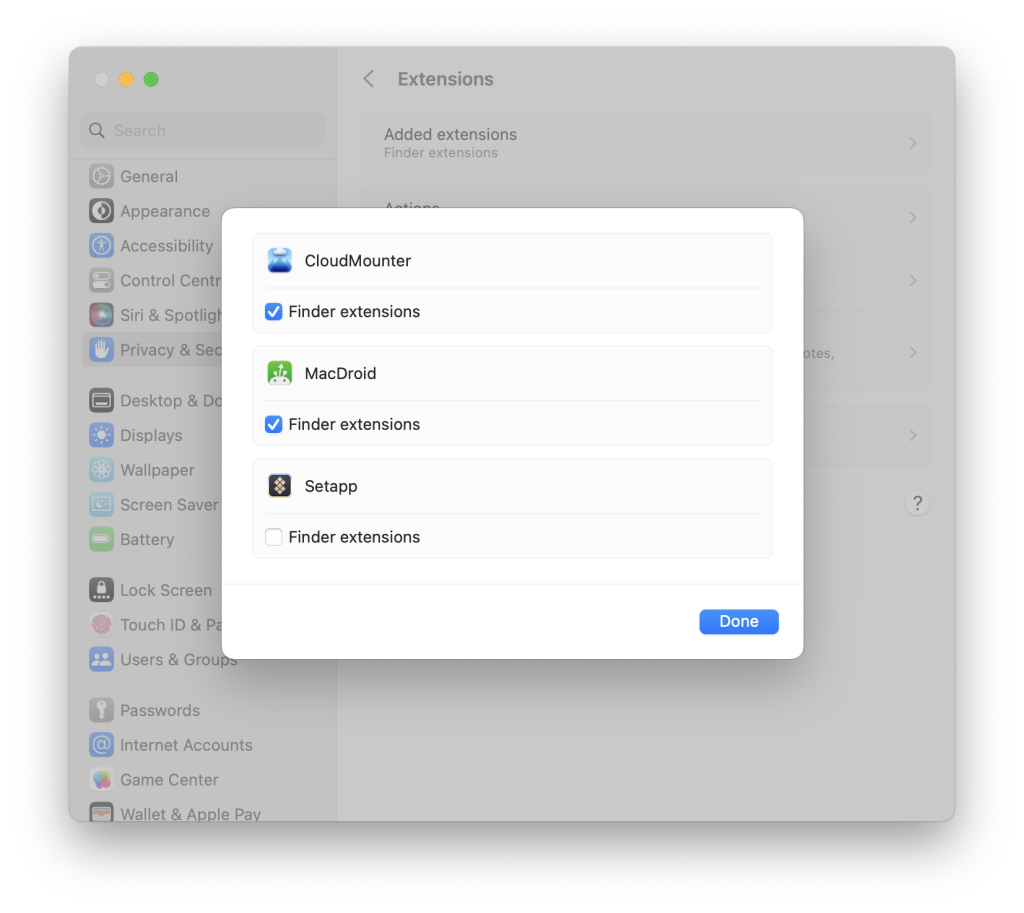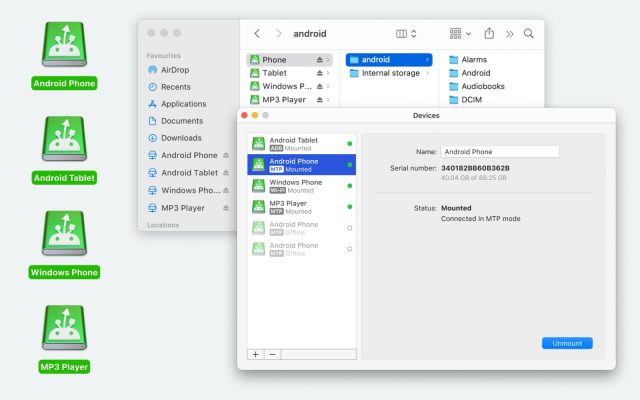When opening the mounted internal storage of Android or MTP device in Finder, you may notice special status icons on your files. To enable or disable the display of the status icons, navigate to System Settings→ Privacy & Security → Extensions → Added extensions → MacDroid Finder Extension, and check or uncheck the box next to MacDroid Extension: