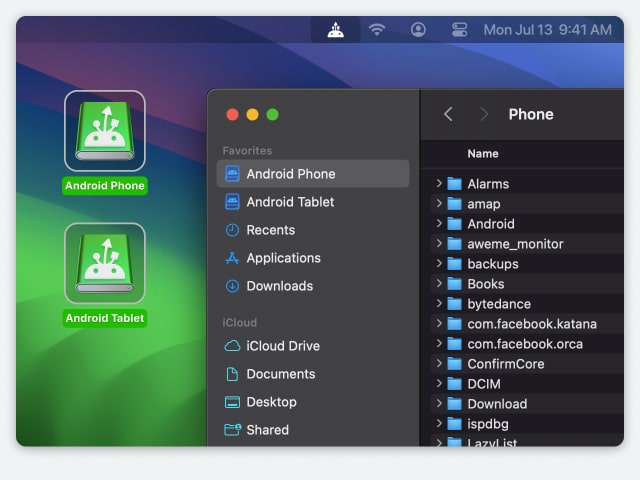Compare MacDroid with best backup Android to Mac tools
The backup tools offered by various smartphone manufacturers can also be used for file transfer between an Android device and Mac. And while these companies offer dedicated software for macOS, there are still some major limitations. For example, you may be able to backup contacts to Mac Devices, notes, or SMS messages via Google Drive. However, if you want to transfer photos from Android to Mac, or any other media files such as videos, or music, you’ll still need a dedicated tool that can act as a bridge between your Android device and your Mac. Here’s where MacDroid proves its superiority and once again shapes as the best tool for Android file transfer for Mac when compared to Smart Switch Samsung app for Mac, HTC Sync Manager, or any other solution (e.g. for Oppo Mac, OnePlus Mac, Xiaomi Mac).