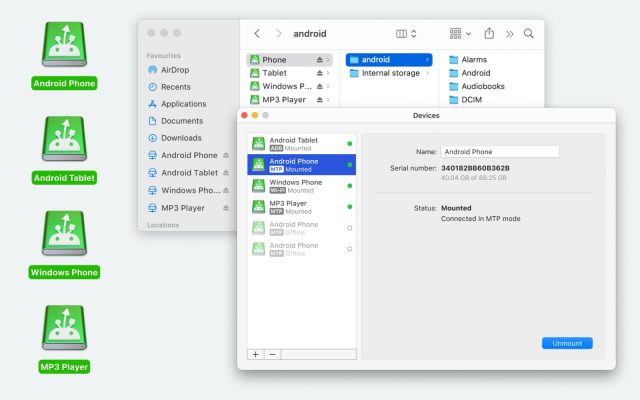Even 10 years ago, transferring data from Android phone to phone or phone to computer was a hectic thing, taking lots of time and resulting in lots of gigabytes of information being sometimes lost while transferring. Fortunately, these days are over, and nowadays it can be done in a couple of clicks and a few minutes thanks to a wide range of phone transfer apps.
List of Apps to Consider
Whether you’re transferring files between two Android phones, moving data from Android to iPhone, or sending files from your phone to your Mac, these tools can help you facilitate the process. We’ve organized the list of apps into two categories—phone-to-phone and phone-to-computer transfers—to help you quickly find the right solution for your needs.
Phone-to-Phone Transfer
AirDroid Personal
AirDroid is a great choice for anyone who needs a convenient and reliable way to perform a phone-to-phone transfer of files. Thanks to a user-friendly interface and straightforward features, the app is a cup of tea for both savvy users and newbies. However, it is not limited to just dealing with files; AirDroid allows you to exchange messages and share links between devices. It is also worth noting that the app allows wireless file transfer between all your devices – Android, iOS, Windows, macOS, and Linux.
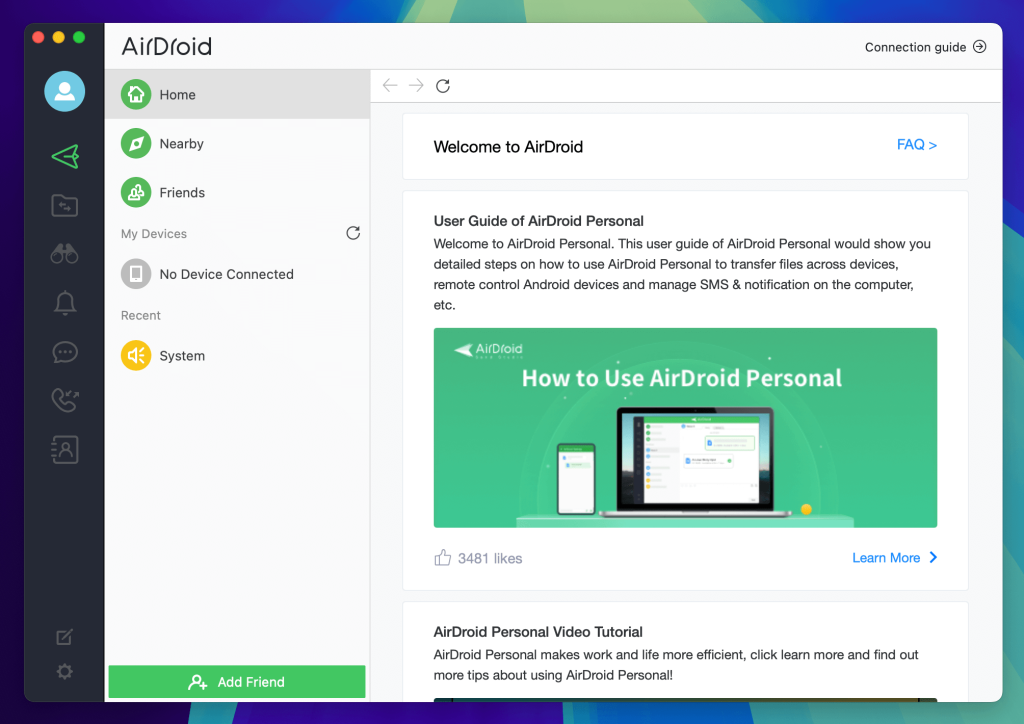
Pros
- Wireless file transfer
- Cross-platform compatibility
- Remote control
Cons
- Transfer size limitations in free version
Supported OS: Android, iOS, macOS, Windows, Linux, and the web online
Price: free and Premium (start from $2.5/month)
SHAREit
SHAREit is a convenient and free phone transfer app that helps you transfer any information between smartphones, tablets, and desktop computers in a quick and easy way. The app allows you to transfer photos, audio and video files, contacts, various text documents, presentations, files from SD cards, and applications from one device to another. In addition, you can also use SHAREit to download videos and photos from the Internet, manage files on your device, and even clone data when switching to a new phone.
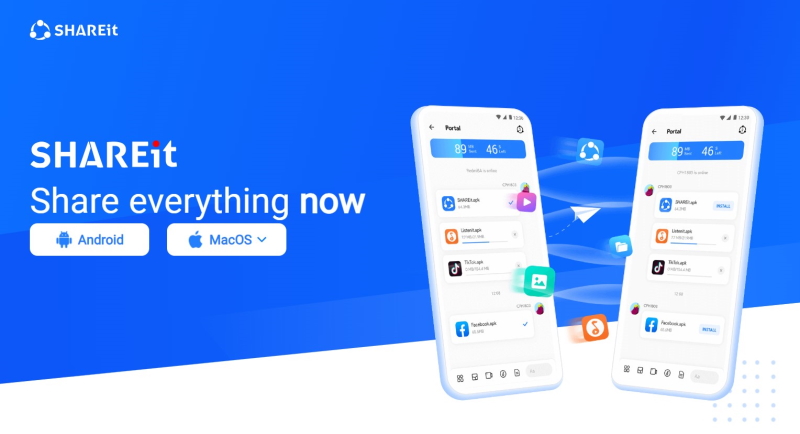
Pros
- Fast file transfer speeds
- Supports all types of files
- Presence of data migration function - Clone Phone
Cons
- Presence of ads
Supported OS: Android, macOS, Windows
Price: free
Bluetooth
You can also rely on Bluetooth to perform phone-to-phone transfer of your files. It doesn’t require any additional software, as long as both devices have Bluetooth capability. However, keep in mind that if you need to move large files, you should search for another option, as file transfers over Bluetooth may take longer. So, to transfer files from one Android to another, make sure Bluetooth is turned on both devices and pair them.
Pros
- No need for third-party software
Cons
- Slow transfer speeds are relatively slow
- Works best with small file sizes
Supported OS: universally supported
Price: free
Phone-to-Computer Transfer
MacDroid
MacDroid is a robust tool that allows you to easily and efficiently transfer and manage files between Android devices and Macs. With this app, you can easily transfer files, photos, videos, music, and other data between two devices using a USB cable or Wi-Fi, which provides flexibility and convenience for users. One of the main advantages of MacDroid is the ability to view and edit files on your Android/MTP devices right on your Mac without copying them to your computer first. This mobile transfer app is compatible with all Android devices and other devices that support MTP mode, including Meta Quest 2, Garmin, GoPro, Amazon Kindle, etc.
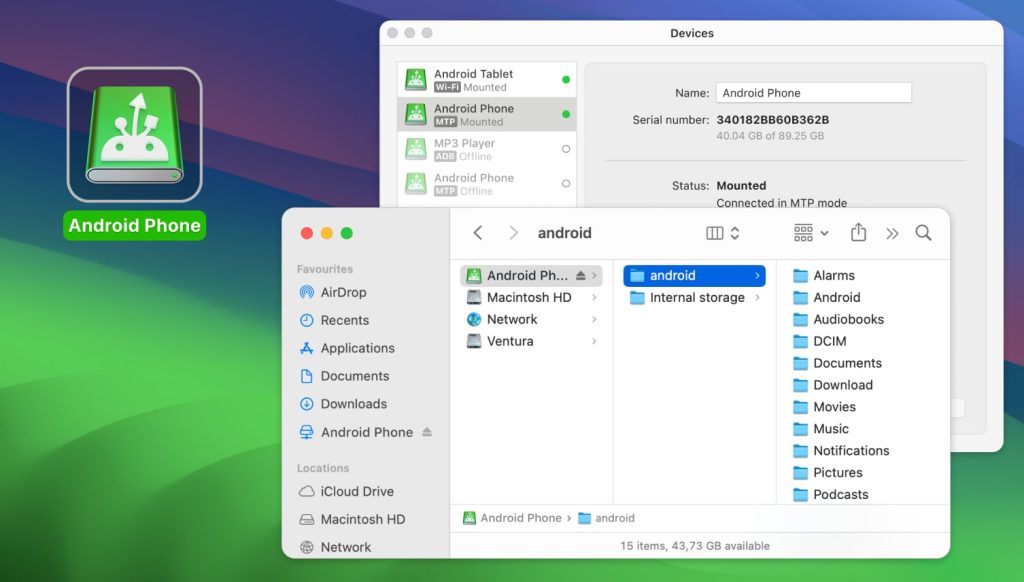
Pros
- Supports various transfer methods (USB cable, Wi-Fi)
- Works with MTP-compatible devices
- Huge list of supported Android devices
- Ability to connect Android/MTP devices as regular drives in the Finder
Cons
- Free version only allows transferring files from your Android to Mac
Supported OS: macOS
Price: free, $19.99 per year
AnyDroid
Another useful mobile transfer app on our list is AnyDroid. The app offers a convenient way to manage various types of data transfers, including media, contacts, and messages. It’s particularly useful for users who need to manage their data across multiple devices, as the app allows performing file transfer in both phone-to-phone and phone-to-computer ways. AnyDroid supports a wide range of functions and is compatible with various Android models.
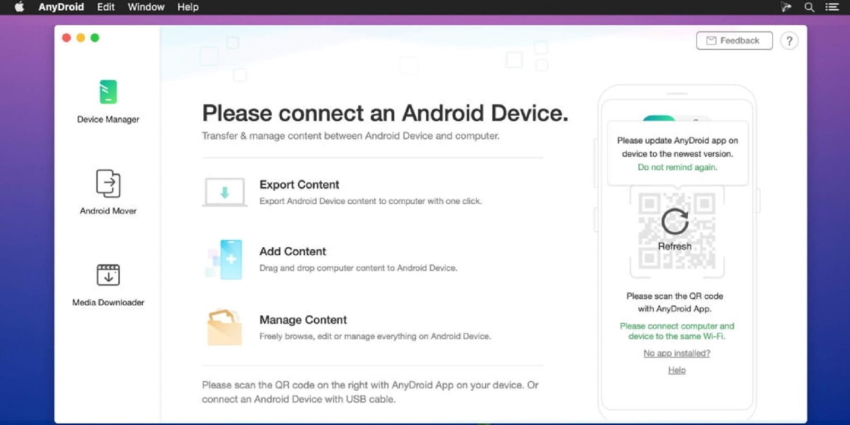
Pros
- Allows wireless file transfer
- Supports a wide range of file types, including apps, messages, and call logs.
- Selective data backup
Cons
- Requires a paid version for extended use
Supported OS: Android, macOS, Windows, and the web online
Price: free trial, the price starts at $29.99 per year for a single license
MobiKin
MobiKin Assistant for Android is a reliable and convenient tool for transferring and managing data from Android devices to Mac. With the help of this mobile transfer app, you can easily connect your Android device to a Mac via USB cable or Wi-Fi and transfer files such as photos, music, videos, contacts, text messages, and more. The app also offers features to modify contacts on your Mac, as well as allowing sending and replying to text messages directly from your computer.
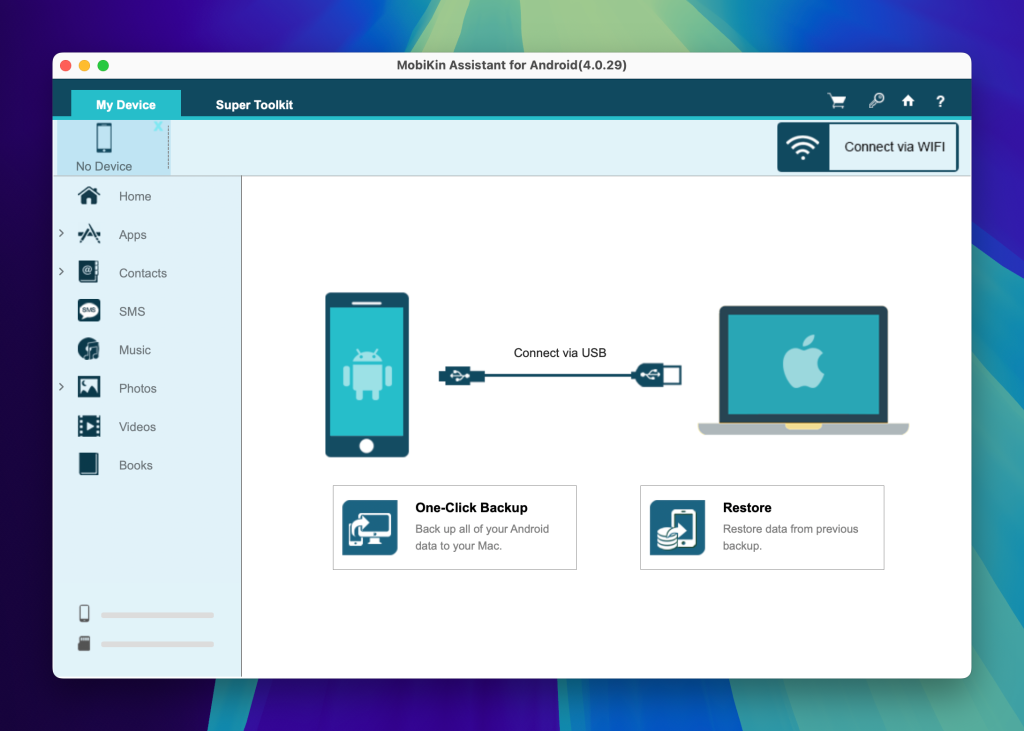
Pros
- Offers backup and restore functionality
- Ability to add, edit, and delete contacts on Mac
- Export and import of messages in various formats
Cons
- Confusing user interface for beginners
Supported OS: iOS, macOS, Windows, Android
Price: $39.95/year.
Conclusion
We have selected the best phone-to-phone transfer apps as well as phone-to-computer that will help you quickly and efficiently establish a connection between devices and transfer any kind of data, including documents, photos, music, apps, and more. Choose the one that fully satisfies your needs; fortunately, most of the apps offer a free trial or have a free version that can help you make up your mind. In case we’ve missed any solution, leave a comment below.