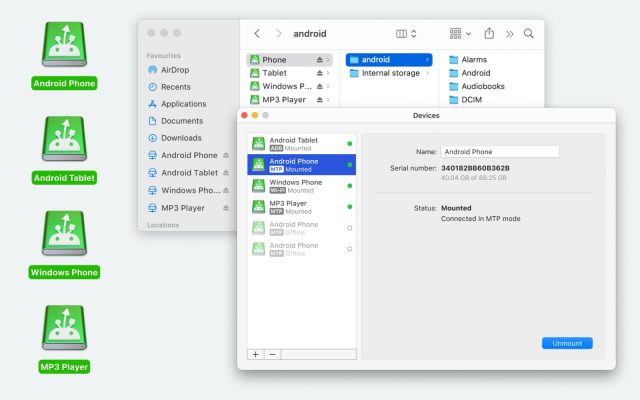Smart Switch, developed by Samsung, simplifies transferring data between Samsung devices. It’s available as a mobile app for content transfer and a desktop version for backups. However, it only works seamlessly with Samsung phones, so if you’re switching to a non-Samsung device, you’ll need an alternative to connect Android to Mac.
Below, we have reviewed a couple of apps. While no solution is perfect, choosing the right one for you is detrimental when connecting your Android device to your Mac.
Users situation:
Alternatives to Samsung smart switch? I've gotten really frustrated with backing up my phone via smart switch. It takes literal hours and just now when I had it transferring for hours it didn't even back up all my photos and said it failed to back up videos— Reddit
MacDroid as Samsung Smart Switch alternative for Mac
As the best alternative to Smart Switch, MacDroid is proficient in moving files between Android and Mac and backing up your Android device. Whether you want to transfer photos, music, videos, and folders with files from your Android to a Mac computer, or vice versa, the app can get the job done efficiently. MacDroid is designed specifically for Mac, and unlike Smart Switch, the target device can be any smartphone or tablet running Android.
MacDroid fills the gap between macOS and Android, making the file transfer a snap. It is easy to use, and allows you to mount your Android as a disk on Mac. This way you get access to all your files and folders and can drag and drop them to your devices.
There are three modes to choose from: MTP, ADB, and Wi-Fi. MTP is a comprehensive way to connect your Android and other devices like cameras, while ADB provides faster and more efficient transfers and is supported only by Android devices. Wi-Fi has the benefits of ABD mode but allows you to connect your Android to Mac in a wireless way.
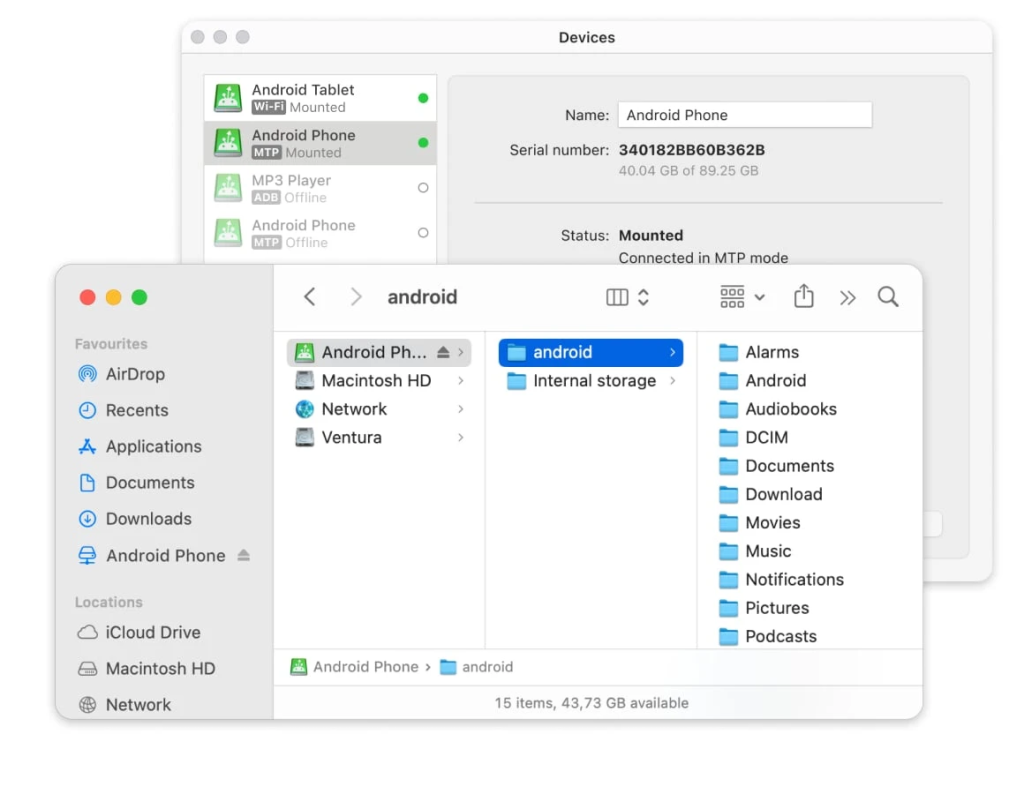
Pros
- Software is available to use on up to five Macs
- You can use unlimited Android devices
- Wireless and wired connection
- Allows editing your Android files on Mac without transferring them.
Cons
- Free version only allows transferring files from Android to Mac
- Not compatible with Windows computers.
Supported OS: macOS
Price: $19.99 per year
How to transfer data from Android to the new Samsung via Mac step-by-step guide
1. Download and install MacDroid on your Mac.
2. Launch the app and choose the desired mode: MTP, ADB, or Wi-Fi.
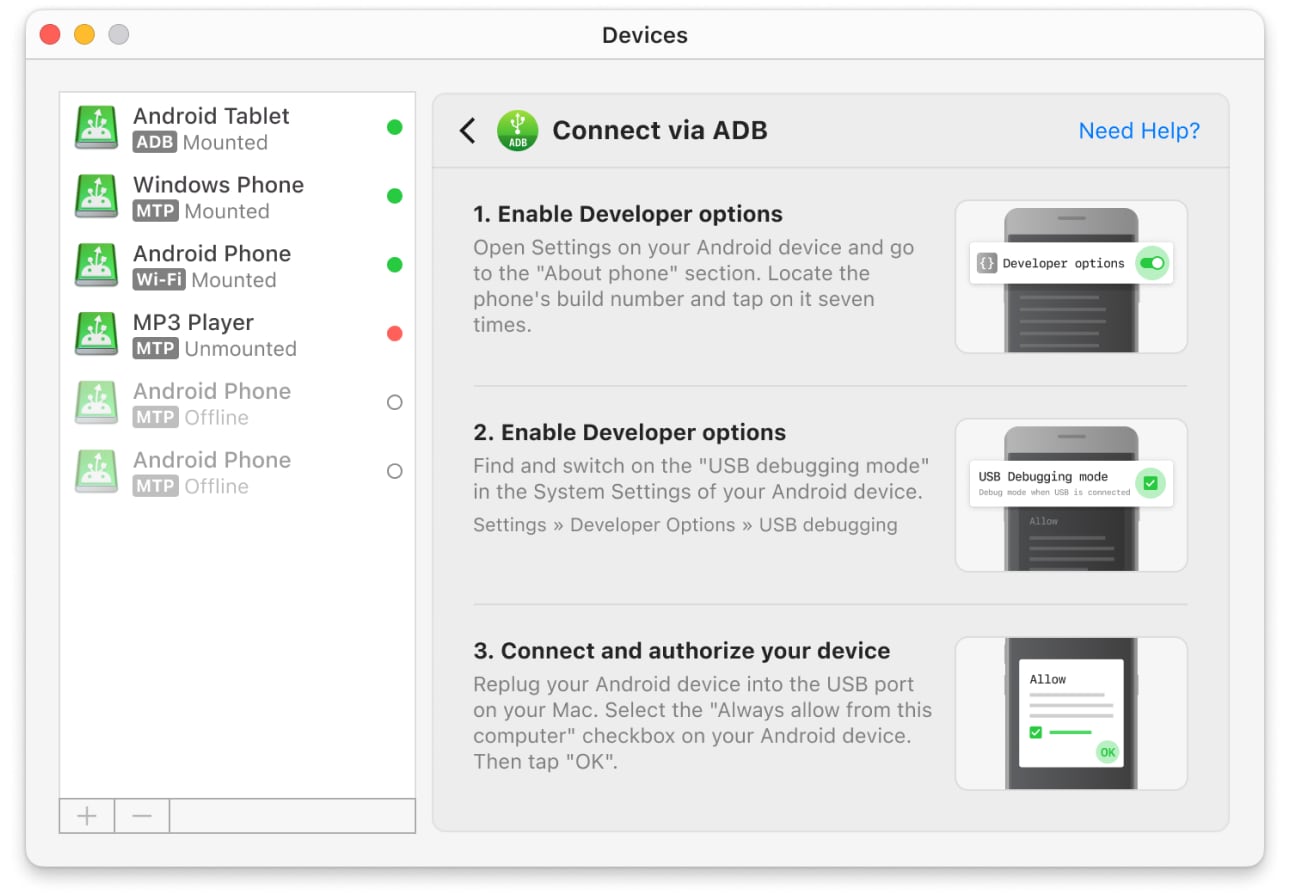
3. Once your device is connected and ready for file transfer. Open it in Finder and start moving the files you want to Mac.
4. Once you have moved all the needed files from phone to Mac, unplug the devices.
5. Connect your new Samsung to Mac and drag and drop the data you just transferred onto it.
6. Done! You’ve successfully completed the data transfer to your new Samsung.
Choose the best alternative to Smart Switch for Samsung data transfer
AirDroid
Continuing our list of Samsung Smart Switch alternatives, we would also like to draw your attention to AirDroid – the app for full control of your Android device from the computer. Using this app, you can also browse, manage, and transfer any types of files and data between your devices wirelessly. You just need to install the mobile app on your phone, go to AirDroid’s website (or install the desktop client on the computer), and sign in to the same account on both devices.
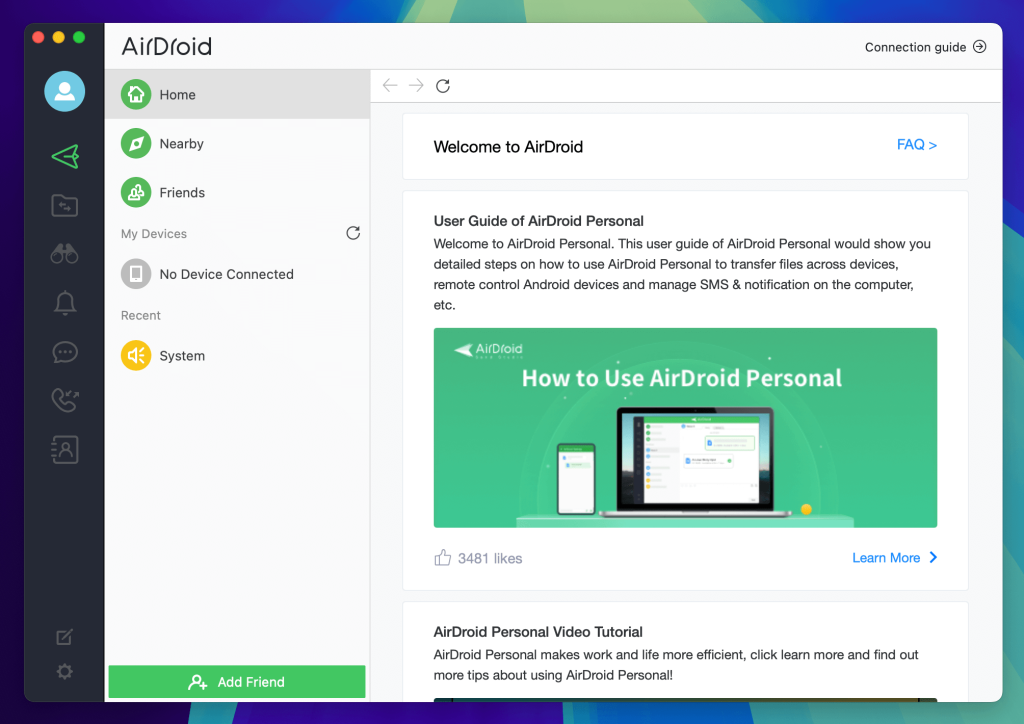
Pros
- Supports file transfer over the local network
- Compatible with Mac and Windows
- The ability to share Android screens to a computer
- Easy and simple to connect.
Cons
- You can transfer entire folders only in the paid version
- There are some limits on moving files through the web in the free version.
Supported OS: macOS, Windows, iOS, Android, web version
Price: free and Premium (starting from $2.5/month)
CLONEit
CLONEit is a mobile alternative to Samsung Smart Switch that backs up and transfers data across phones. You can easily move media files, apps, contacts, documents, SMS, and logs from one device to another. The transfer is carried out wirelessly via Wi-Fi. The app is available for download from the Google Play Store and works with all popular Android devices.

Pros
- Transfers data wirelessly
- 12 types of mobile data can be moved
- Works with leading Android devices.
Cons
- The app contains ads
- Sometimes connection issues may take place.
Supported OS: Android
Price: Free.
AnyDroid
Lastly, when it comes to Samsung file transfer Mac users can refer to AnyDroid. Compatible with any version of Android, AnyDroid allows you to manage data and move files from your phone to the computer via Wi-Fi. First, download and install the AnyDroid client on your computer and smartphone. Connect the devices to the Wi-Fi network, and you will be able to interact with the content of your Android directly from the computer.
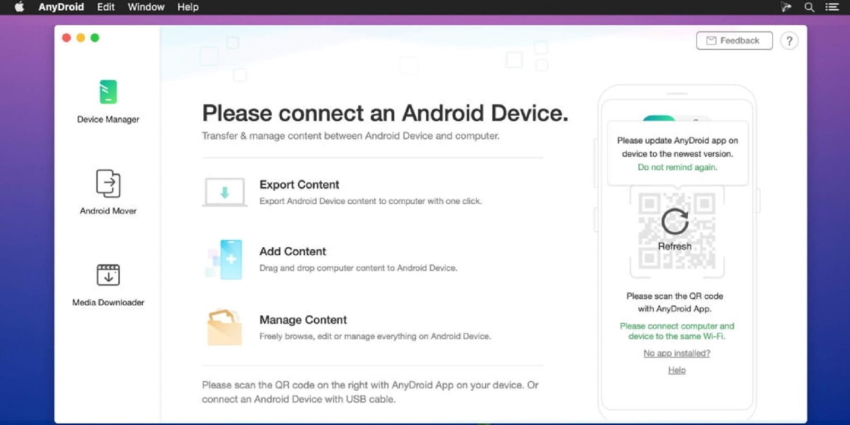
Pros
- Supports a wide range of file formats
- The ability to transfer content from iPhone to Android phone
- Multi-language support.
Cons
- Advanced features are available in the paid version.
Supported OS: macOS, Windows, Android, iOS
Price: $29.99.
Google Drive
Google Drive can be a good replacement for Samsung Smart Switch, as this cloud storage offers convenient integration with all Android devices. In addition to data storage, Google Drive synchronizes contacts, calendars, and other data, which simplifies the transfer of information between devices. Free storage space is another advantage, although large volumes of data may require the purchase of additional space.
Dropbox
Dropbox is another cloud service for storing and synchronizing files, which can act as an alternative to Samsung Smart Switch when transferring data between different devices. Thanks to the support of synchronization with Android, iOS, and PC, users can upload the necessary files to the cloud and easily access them on another device. This is convenient for transferring large amounts of data, although a paid subscription may be required to use a large amount of memory. The main advantage of Dropbox is the possibility of cross-platform work, which makes it suitable for users with different devices.
Samsung Smart Switch alternatives: what features to consider
As we mentioned earlier, Samsung Smart Switch lets you move data from the old smartphone to the new Samsung device. For Samsung owners, it is a good option. However, those who use Android devices from other brands should look for an alternative to Smart Switch for Mac. Fortunately, there are quite a few apps you can choose from. If you are in search, don’t forget to take into consideration the following features:
- What operating systems and devices does the app support? Smart Switch moves data only to Samsung phones running Android 4.3 or later. So, for example, if you use Xiaomi, you should look for an app that is compatible with other Android devices, not only Samsung.
- What type of data do you need to transfer: whether you only want to move a few files or entire folders or are looking to transfer contacts, SMS, call logs.
- Are there any restrictions? For example, some applications may have limitations on the number or size of files that can be transferred.
- The software should be reliable. This is important, as otherwise you may lose important data during the transfer process.
Conclusion
With so many options available, you can find the best software to suit your needs and easily move data and media between your devices with a few simple clicks. If you’re among those looking for an alternative to Samsung Smart Switch, MacDroid is a great option. It gives you complete freedom to transfer data and files from Android to Mac and vice versa. MacDroid allows you not only to connect Samsung phones to Mac but also works with all the leading Andrd devices and doesn’t require any extensions and plugins. Start transferring any content, including your favorite tracks or movies, photos, and documents stored in your smartphone, seamlessly.
Frequently Asked Questions
Yes, Samsung Smart Switch is available as a desktop client for Mac OS computers and you can use it to manage your smartphone or tablet, namely to back up, restore and sync. Moreover, you can synchronize your Outlook, iCal or Mac address book with your device.
Instead of Samsung Smart Switch, there are many alternative options you can use. For example, MacDroid. This app supports any MTP device and lets you mount Android as a disc on Mac. With the help of MacDroid, you can back up images, folders, music, videos from your Android on Mac.
According to the official Samsung Galaxy Site, Smart Switch works on Galaxy S20, S20+, S20 Ultra, Z Flip, Note10, Note10+, S10e, S10, S10+, Fold, Galaxy Note9, S9, S9+, Note8, S8, S8+, S7, and S7 edge.
As we mentioned earlier, only Samsung should be the target device. But you can transfer data and files from a non-Samsung phone, it could be an iPhone or any other Android device running Android version 4.3 and later.
Samsung Kies for Mac is Samsung’s official software that lets you synchronize data. However, the Kies app for Mac hasn’t been updated for a long time, so it’s worth looking for an alternative to keep your data synced. Fortunately, there are some apps that can perfectly replace Samsung Kies on Mac.