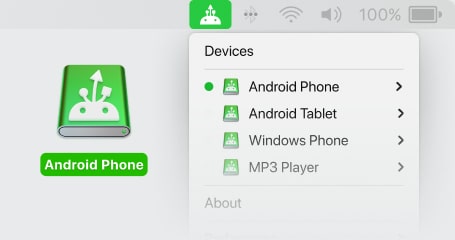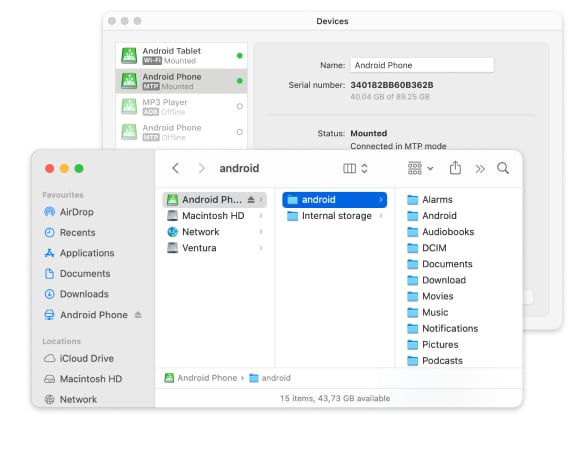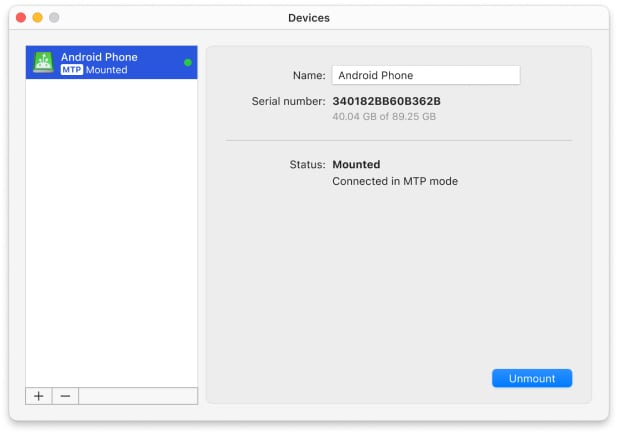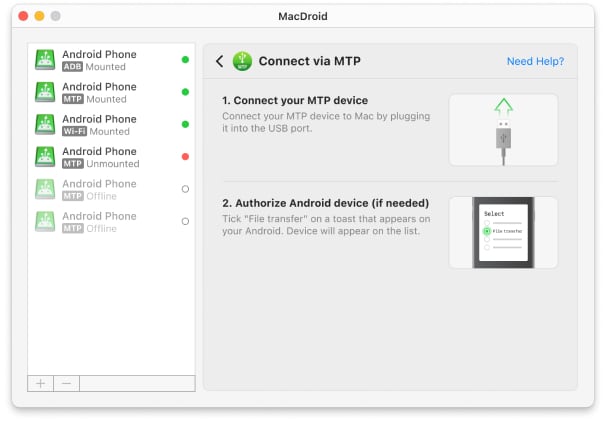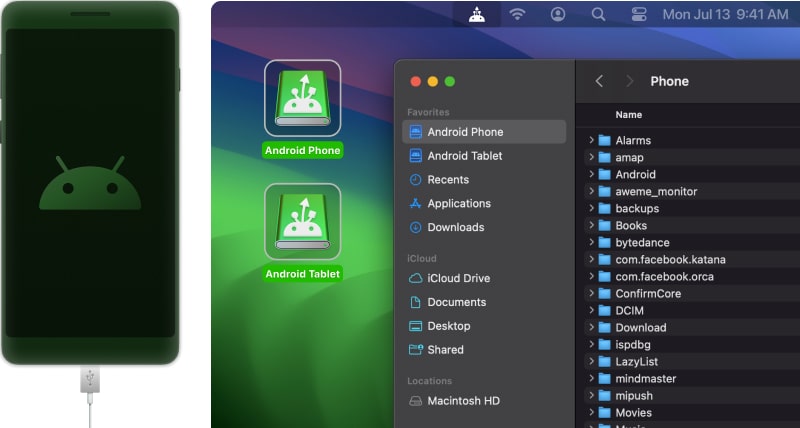MacDroid supports all Android and MTP devices
MacDroid offers two connection modes: MTP and ADB. MTP mode allows you to connect not solely Android phones and tablets but also devices like cameras and MP3 players.
When connected to a Mac via MTP, the device provides the computer with files and directories, displaying the data of the phone’s internal memory and the content of the SD card separately in different folders.
Multimedia control from Maс
Connect your Samsung to Mac and work with the content of your portable device in the Finder.
With MacDroid, Kies Samsung macOS alternative, you can move any kind of data and files, including photos, videos, music, and entire folders between devices in just a few clicks.
Whether you want to move new music to your Android or watch a TV show on your device when offline, MacDroid is up to the task. The best thing about MacDroid is that you don’t need to install any additional extensions or plugins.